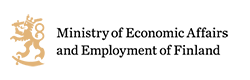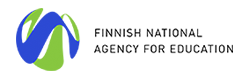Description
About the Training
This “Introduction to Office 365” training is your passport to the digital universe of productivity. Understand the foundational difference between Microsoft 365 and Office 365, journey through their historical context, and discern which version suits your needs. From downloading and installing to mastering Office's settings and core applications, this training offers a panoramic view.
It doesn’t just stop there; dive into collaborative tools that revolutionize the way we work together. Step into the future, understand Office 365, and transform your digital proficiency.
Main Training Areas
- Evolution and Overview of Office 365
- Installation and Personalization Guide
- Mastering Core Office Applications
- Effective Collaboration and Teamwork Tools
- Insights into Licensing and Versions
- Advanced Settings and User Customizations
Training Audiences
- Office professionals and administrative staff aiming to enhance their digital skills and better utilize the expansive features of Office 365.
- Educators and trainers who want to integrate Office 365 tools into their teaching methods and foster more collaborative classroom environments.
- IT personnel and tech support teams seeking an in-depth understanding of Office 365 for improved deployment, troubleshooting, and user assistance.
- Students and academic researchers wishing to harness the power of Office 365 for efficient project management, documentation, and team collaborations.
Study Options
At TechClass, we understand that every learner is unique. That's why we offer two flexible and engaging learning paths to cater to your individual needs and preferences.

Self-Paced Learning: The Power to Learn at Your Own Pace
Our Self-Paced Learning option puts you in complete control of your educational experience. Gain access to a wealth of carefully curated digital resources, including interactive videos, quizzes, and assignments that you can study at your convenience. This approach empowers you to balance your personal, professional, and educational life seamlessly, progressing at a pace that aligns with your goals and commitments. Take charge of your learning and achieve mastery on your terms.
Learn moreBlended Learning: The Best of Both Worlds
Experience the perfect blend of online and in-person learning with our Blended Learning workshops. This approach combines the flexibility of self-paced study with the dynamic engagement of instructor-led workshops. Dive into our comprehensive digital resources and then enhance your understanding by attending interactive workshops led by industry experts. Benefit from real-time feedback, group discussions, and hands-on activities to solidify your knowledge and develop essential skills. Our Blended Learning path fosters collaboration, cultivates critical thinking, and offers a rich learning experience tailored to your success.
Learn more
Training Support
Graduation

Training Certificate
Upon completing this training path, you will receive a certification from TechClass that recognizes your expertise and knowledge in your field. With this certification, you can demonstrate your skills and knowledge to employers, clients, and peers, and take your career to the next level.