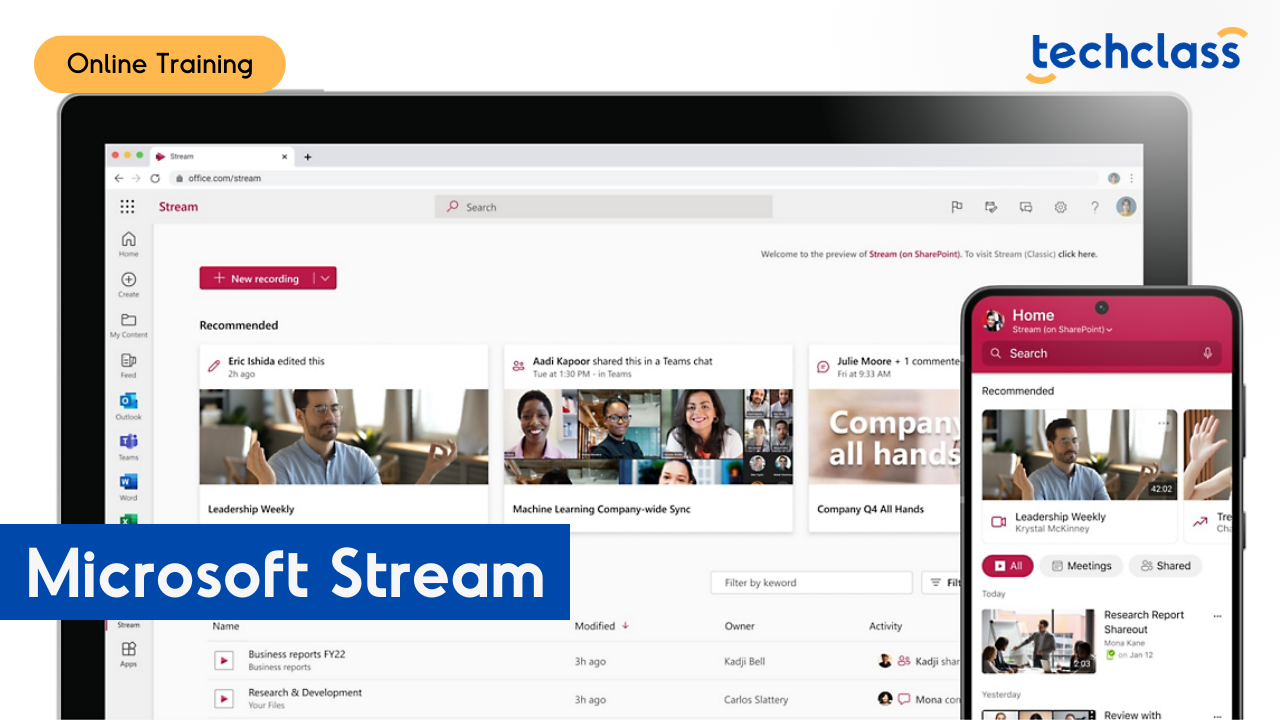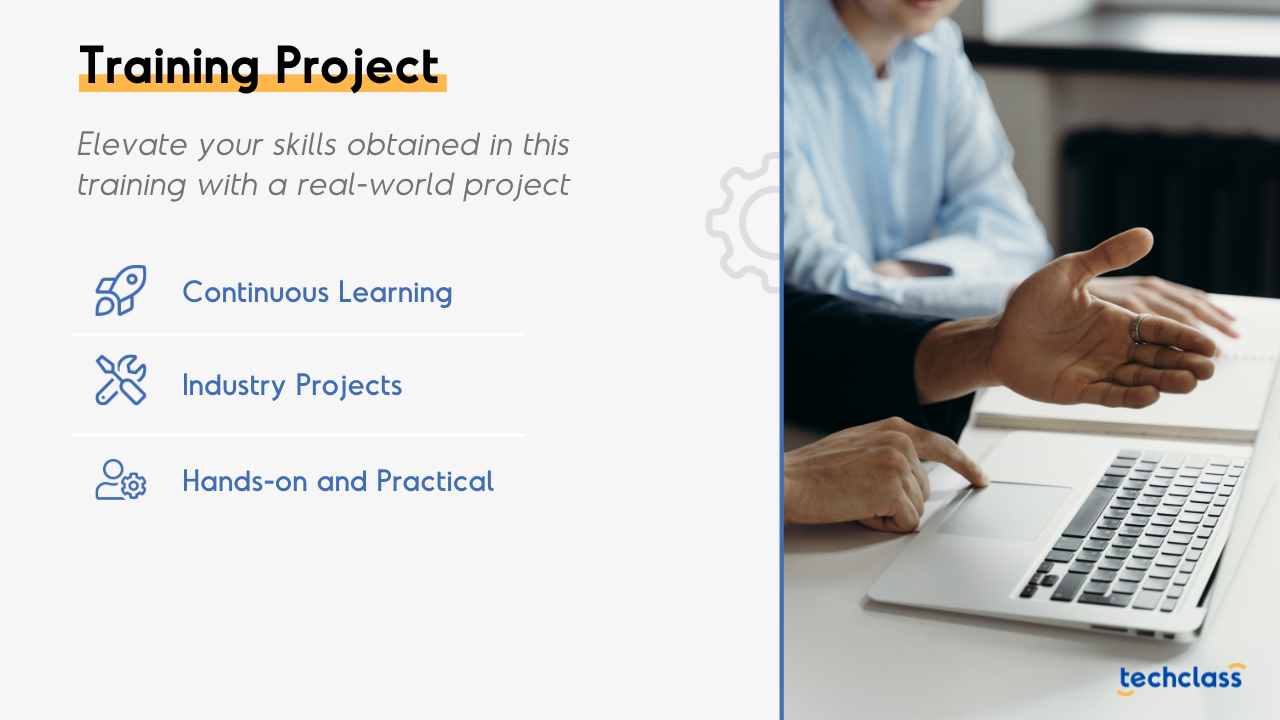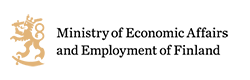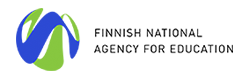Description
About the Training
Step into the transformative world of Microsoft Stream through this detailed training. Learn not just what Stream is, but how it's evolved to become an indispensable tool in the Microsoft 365 suite. The training seamlessly guides you from setting up an account to intricacies like video analytics and subtitles. Delve into content management, get acquainted with Stream's unique channels and groups feature, and master its integration with other apps.
With a blend of theory and hands-on guidance, our training ensures a robust learning experience.
Main Training Areas
- Exploring Microsoft Stream Essentials
- Stream Video Management Techniques
- Deep Dive: Content and Analytics
- Channels and Groups Mastery
- Advanced Stream Settings and Integration
- Ensuring Compliance and Accessibility
Training Audiences
- Corporate professionals and team leaders who seek to enhance internal communication using Microsoft Stream's video capabilities.
- Educational institutions and educators aiming to leverage video content for interactive learning and engagement through Microsoft Stream.
- IT and digital transformation specialists looking to integrate Microsoft Stream within the broader Microsoft 365 ecosystem for optimized workflow.
- Enthusiasts and tech-savvy individuals eager to explore the latest in video streaming technology and mastering the functionalities of Microsoft Stream.
Study Options
At TechClass, we understand that every learner is unique. That's why we offer two flexible and engaging learning paths to cater to your individual needs and preferences.

Self-Paced Learning: The Power to Learn at Your Own Pace
Our Self-Paced Learning option puts you in complete control of your educational experience. Gain access to a wealth of carefully curated digital resources, including interactive videos, quizzes, and assignments that you can study at your convenience. This approach empowers you to balance your personal, professional, and educational life seamlessly, progressing at a pace that aligns with your goals and commitments. Take charge of your learning and achieve mastery on your terms.
Learn moreBlended Learning: The Best of Both Worlds
Experience the perfect blend of online and in-person learning with our Blended Learning workshops. This approach combines the flexibility of self-paced study with the dynamic engagement of instructor-led workshops. Dive into our comprehensive digital resources and then enhance your understanding by attending interactive workshops led by industry experts. Benefit from real-time feedback, group discussions, and hands-on activities to solidify your knowledge and develop essential skills. Our Blended Learning path fosters collaboration, cultivates critical thinking, and offers a rich learning experience tailored to your success.
Learn more
Training Support
Graduation

Training Certificate
Upon completing this training path, you will receive a certification from TechClass that recognizes your expertise and knowledge in your field. With this certification, you can demonstrate your skills and knowledge to employers, clients, and peers, and take your career to the next level.